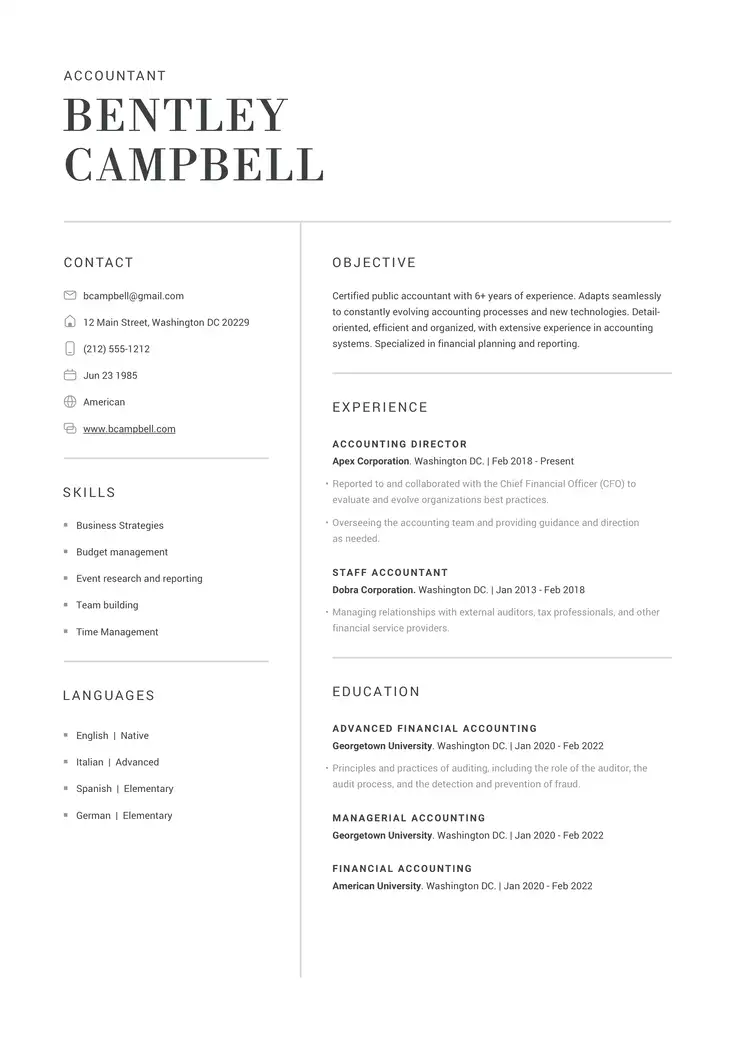Selecting a resume file name may seem like a small task when you are applying for a new job, but it can still be critical to get it right.
This is especially important when you send multiple attachments in an email, such as your resume, a cover letter, and a portfolio, so recruiters know exactly who you are and the position you’re applying for.
After taking advantage of our AI-powered resume builder, follow the tips below to create a coherent file name for your resume.
Tips for Selecting Your Resume File Name
Before sending your resume to prospective employers, you’ll need to save your document with a logical name.
Otherwise, the employer or recruiter may think your resume is spam or not relevant to the position.
To better understand what to name a resume file, follow the tips below.
1. Don’t just title it ‘Resume’
Even the file name of your resume can influence a recruiter’s first impression. Avoid generic titles like “resume.doc.” Instead, use a clear, professional format such as “Jane_Doe_Marketing_Manager_Resume.pdf.”
This small detail helps your document stand out in a crowded inbox or database, demonstrates attention to detail, and makes it easy for employers to locate and quickly identify your file during the hiring process.
2. Include your name
Adding your name to the file will help guarantee that the hiring manager knows the resume is yours. Each time they open, close, minimize or maximize it, the resume file name will make it clear whose resume it is.
Just like when writing your resume, if you leave out key details, your application may be lost in the shuffle. So make sure, when naming your resume file, to include your first and last names.
3. Keep it professional
Professionalism is key for both applicants and managers, so make sure to avoid nicknames. You want the hirer to know that you’re a professional and that you’re serious about the job.
There should be nothing inappropriate on your resume, only the relevant skills and information. The attached resume file name shouldn’t be any different.
4. Don’t include version numbers
Employers do not need to know which version of your resume you’re sending. It may help you to organize yourself, but it will look a little sloppy from the recruiter’s perspective.
Yes, you should tailor your resume for each position, but recruiters don’t need to know this. Make sure to edit your resume file name before sending it, removing any version numbers that might be in it.
5. Keep it reasonably short
The file name should be clear and concise. The recipient needs to know that it is a resume for a position and that it’s yours.
When uploading files online or sending them via email, only part of the name may be visible in preview lists or small display windows, so keeping it around 20–30 characters is good practice for clarity.
Resume File Name Examples
Below are a few clean, professional examples you can use as inspiration when naming your resume file.
Examples
- Jane_Doe_Resume.pdf
- JohnSmith_MarketingManager.pdf
- Maria-Gonzalez_SoftwareEngineer.pdf
- Alex_Johnson_Accounting_Resume.pdf
- TaylorBrown_Designer.pdf
These formats strike the right balance between professionalism and clarity, helping make sure your resume is noticed right away.
Saving Your Resume in the Correct Format
After you have chosen the best file name for your resume, make sure the final few letters show the correct format of the file.
You should send it as a PDF file (.pdf) or as a Word document (.doc).
If not, the recipient may not be able to open your resume, and you would have fallen at the first hurdle. The same rule applies when you upload a resume or cover letter to an application.
Before sending it, proofread your entire resume and email multiple times to make sure you’re ready to get noticed and land your dream job.
FAQs
Yes, a clear, professional file name matters as it helps recruiters quickly identify your resume among many others.
Including your full name and job title shows attention to detail and makes your application easier to find and review during the application process.
Avoid writing your name in all caps, as it can appear unprofessional or aggressive. Use proper capitalization instead when writing your name and job title, for example, “JohnDoe_MarketingManager.”
To save your resume as a PDF, open your document in Word, Google Docs, or another editor. Once you’ve done that, select the file, then click on Save As or Download As, then choose “PDF.”
Doing this helps maintain your formatting to guarantee that your resume looks the same on every device.
Related Blogs