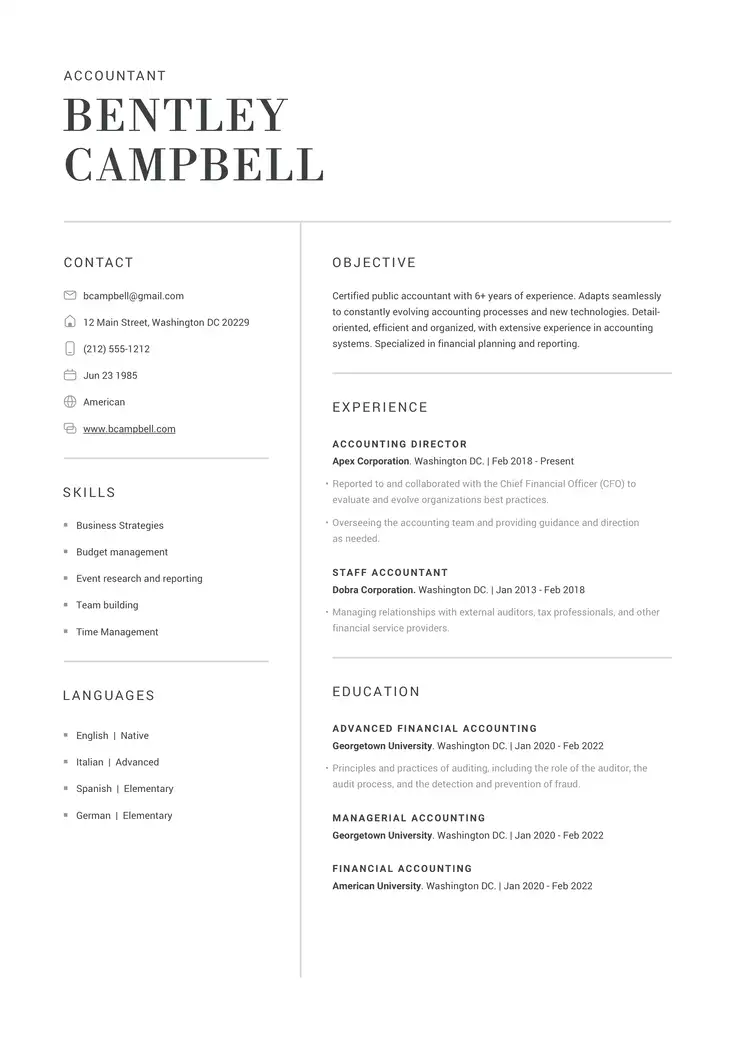How to Put References on aResume [Tips & Examples]
How and when to create a resume references page
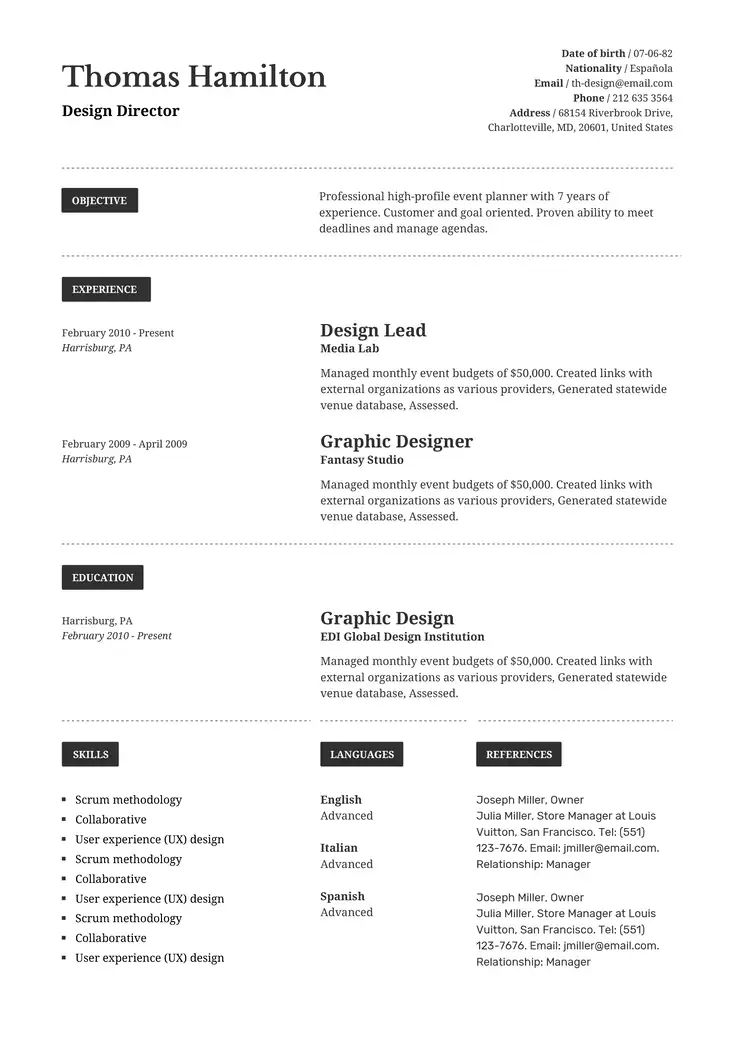
Are you planning to draft your resume, but not sure if you should mention someone who can help prove you’re qualified for the position?
In other words, should you put references on a resume?
The short answer is, it depends! References are a method for employers to find out how a candidate applying for a vacancy in their business has performed in previous positions or throughout their academic career.
However, adding references may or may not hurt your resume. It really depends on the position and the hiring manager.
This is why it’s important to understand when you should have a references section on your resume.
Luckily, using our AI resume builder can help you add the sections you need based on your circumstances.
To learn when you should add references and how to list references on your resume, keep reading!
Resume References: When to Include or Exclude
For the majority of jobs that you apply to, you will not need to include any references with your resume.
Basically, the only times it is acceptable to include references with the resume in a job application are:
- When they are requested directly in the job vacancy description
- The job is part of an industry that accepts case studies
If you find yourself in one of these situations, we recommend only including them on a separate piece of paper as a reference page.
If you feel you have a huge lack of relevant experience that will be a problem, and you’d like to include professional references when they are not requested, you can include a line in your cover letter.
Simply mention in your cover letter that your references can be provided upon request.
That way, if you feel like you’re missing experience and a reference can be a huge boost, you may make the hiring manager curious about any prior internships or research.
💡Tip
For those job applications that do not specifically request professional references from the jobseeker, it is not advisable to include them but it is always wise to be prepared!
Who to List as a Reference
If you’re wondering “Who can I use as a reference?”, there are a number of people who can fit the bill.
Depending on whether you are a recent graduate or someone who has worked in a certain field looking for a career change will affect who can be your professional reference.
In general, the types of people who can be a reference, include:
- Former employers
- Colleagues or coworkers
- Clients or customers
- College professors
- Business contacts
If you plan to submit a student resume ask any of your past tutors, advisors, coaches, and of course teachers or professors who can best vouch for you.
If you’re submitting a professional resume applicant, focus on people who know you best from your workplace and the job you have done.
Who should not be a professional reference?
Using family members or friends as references is highly unconventional and discouraged.
This is simply because they will not be objective in giving their opinions and generally do not know the candidate’s working practices or abilities.
You should also avoid including the following as references:
- Former employers who did not like your work
- Anyone who hasn’t agreed to be a reference
- People with poor communication skills
- People with a poor reputation
Whoever you decide to be your reference, remember to give thanks even if they are not contacted in the end. A little appreciation can go a long way.
How to Write a Resume Reference Page
Writing a reference page for your resume is not a complicated task, it is straight-forward and can usually be done from scratch with no problem, if you follow the tips below.
- Make sure you include 2-3 people who can cover different positions or multiple people who can vouch for different skills you claim to be able to bring to the role.
- Include the references section of your resume on a sheet of A4.
- Consider having your references comment on your page in the form of statements made about your work and qualities.
- Make sure your references are as tailored to the role and company as possible.
Remember that it is now very easy for companies to check your background and investigate you simply by typing your name into a search engine.
With all the various marvels that the internet offers us and the dozens of social media pages we sign up to, hiring managers can find out a lot about us at the click of a button, so remember to keep these channels professional and creative to serve as references too.
Luckily, you can use AI to quickly improve your LinkedIn profile so that it’s ready for any hiring manager who is interested in you.
To mention a reference, you simply need to include their:
- Name
- Professional title
- Work address
- Phone number
- Relationship with you
To understand how a reference should look on your resume, you can study the example below:
References
Susan Reference
Former Supervisor
ABC Corporation
123 Business Rd.
Business City, State, ZIP
Phone: (123) 456-7890
Email: susan.thompson@example.com
Relationship: Susan was my supervisor at ABC Corporation where I worked as a Marketing Analyst from 2016 to 2020.
If a job description asks you to include references, take advantage of our builder and customizable templates to make including the right contacts much easier and start impressing hiring managers!